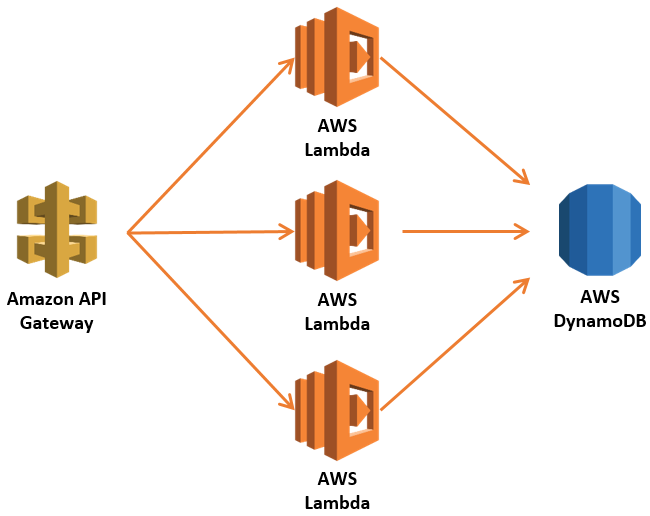Make an S3 bucket public
Marking an S3 bucket as public via the AWS cli
Updated 1 year ago Published 1 year ago

Flagging a bucket with public permissions is a pretty simple affair and there are several ways in which you can achieve this goal.
The easiest of the possible path ways is you apply a policy to your bucket with global read permissions
Here is an example of the policy, This can be applied via the AWS S3 web ui or preferably via the AWS cli.
{
"Version": "2012-10-17",
"Statement": {
"Action": "s3:GetObject",
"Effect": "Allow",
"Resource": "arn:aws:s3:::devnotnull-ui-feat-feat-migrate-to-tailwind/*",
"Principal": "*"
}
}And here is an example command to apply the aforementioned policy to a bucket via the AWS cli.